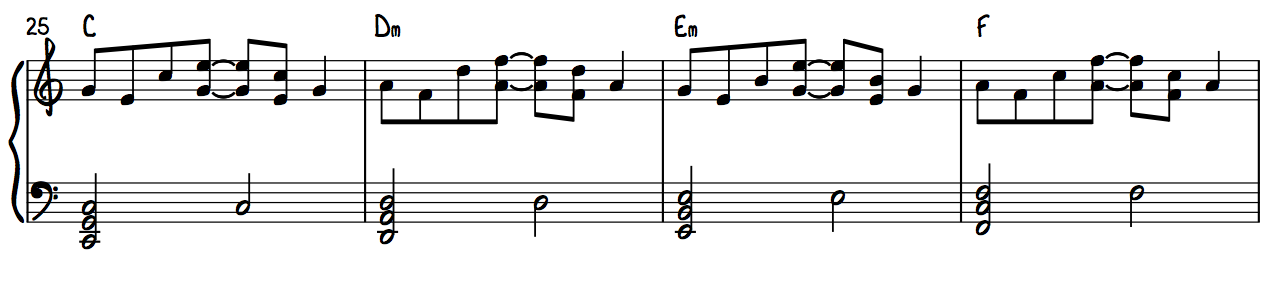3 Steps to Play Piano Like Elton John
Learning Focus
Music Style
Free Lessons
Get free weekly lessons, practice tips, and downloadable resources to your inbox!
Have you ever been in the situation where you were only given a chord chart but expected to spontaneously create a pop-style piano accompaniment? If so, you are in good company, as this is a common skill expected of working pianists. Fortunately, I’ve developed a 3-step formula based on the pop piano style of Elton John that I’m going to share in this Quick Tip. You can apply these 3 simple steps to any chord progression to instantly play piano like Elton John. You’ll learn:
- 1 pop chord progression
- Classic Elton John right hand pattern
- Stylized left hand considerations
- An exercise to apply Elton John’s style to any chord progression
If you are a beginner, this lesson might just help you breakthrough from playing root position chords to stylized, pop piano arrangements. Intermediate and advanced students will learn an exercise that will help you spontaneously play piano like Elton John on classics such as Tiny Dancer, Your Song, Levon and Mona Lisas and Mad Hatters.
Let’s get started!
Typical Chord Progression
First, let’s look at the following 1-5-6-4 chord progression. These four chords are the most common chords you will find in hundreds of pop songs.

In the images above, the blue keys represent basic root position triads played in the right hand and the green keys represent the root of each chord played in the left hand. Does this chord progression sound familiar to you? What if you start the progression from measure 3? How does it sound if you change the order of the chords? You can quickly see how these chords can be expanded into full-length verses and choruses. However, we still must do something to make the chords sound more pleasing. And we also need to add some sort of rhythm to create momentum. Let’s look at how Elton John might approach this chord progression.

Wow, what a difference?! Even though this is the exact same chord progression, the arrangement is so much more interesting. And this is just one possibility. If you want to see more possibilities, check out our Pop Accompaniment Patterns 1 and Pop Accompaniment Patterns 2 courses loaded with 48 patterns each!
Are you ready to see this Elton John pattern broken down step-by-step?
Step 1: Learn Block Chords
In our first step, we want to spread out the right hand chords into a four-note voicing. Since we are using triads, that means one note will be “doubled” (played twice) in the right hand. We also want to minimize movement in the right hand so we will select voicings that flow smoothly without significant leaps as we move from chord to chord. Here is a block chord outline of the right hand voicings that function as the skeleton for this accompaniment pattern.

You’re doing great! Now, let’s add a rhythm pattern to the progression.
Step 2: Apply the “Elton” Pattern
The second step to play piano like Elton John is to apply a specific rhythm pattern to the right hand. In order to do this, we are going to assign voice numbers to each note of our chords, from 1 through 4, with the highest note in each chord identified as voice 1. I have labeled the chord voices below.

Next, we will play the chord voices in the following pattern over each chord in the progression.
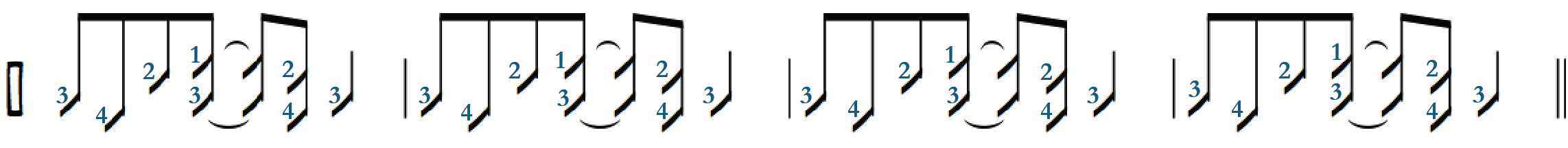
This process results in the accompaniment pattern we examined earlier.

Great job! Let’s add the left hand.
Step 3: Add Root-5th-Root
In the third step, we will add the left hand by playing “Root-5th-Root” at the beginning of each measure. On beat 3 we will play the higher root again with our left thumb.

For intermediate and advanced players, you can add additional momentum to the accompaniment by anticipating the 5th of the subsequent chord on the “&” of beat 4. That sounds like a mouthful, but I’ve written it out for you below for clarification.

It looks like you’re getting the hang of it.
By the way, if you want to learn the Billy Joel, Coldplay, and Adele patterns, checkout our Pop Accompaniment Patterns 1 and Pop Accompaniment Patterns 2 courses.
Now, what should you play if you encounter other chords besides a 1-5-6-4 progression?
Next Steps
While the 1-5-6-4 progression is extremely common, you will certainly encounter other chords. Is it possible to keep this feel going? I’ve created the following exercise that uses every diatonic chord in C Major according to the same 3-steps above so that you can play piano like Elton John no matter what chord you encounter. Let’s review the 3 simple steps.
Step 1: Learn Block Chords

Remember, when playing these block chords, the goal is to find each next chord in the nearest position.
Step 2: Apply the “Elton” Pattern
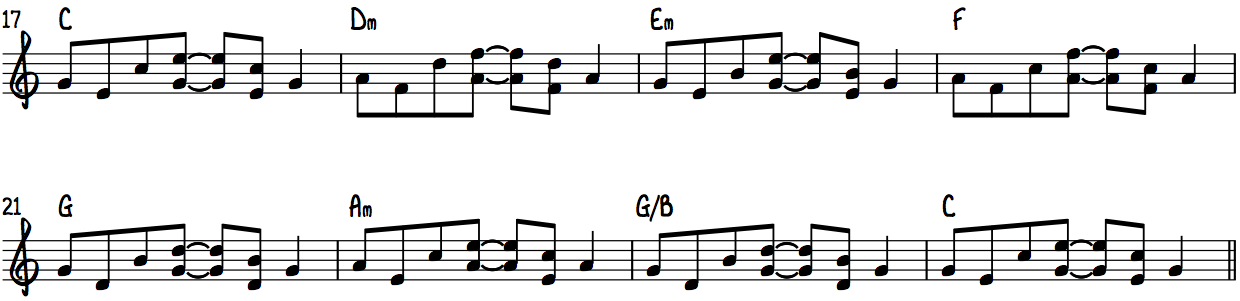
Nice job! This exercise makes a great piano warm up. Pretty soon you’ll have this pattern on auto-pilot.
Step 3: Add Root-5th-Root
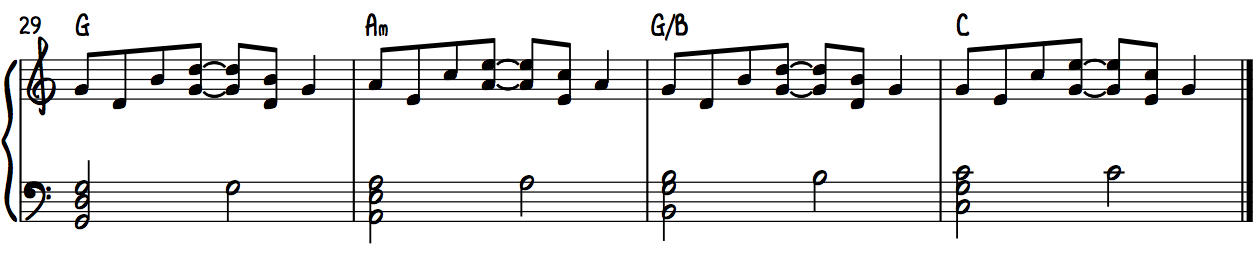
Excellent work! You are certainly ready now to sit in with a band. In fact, this lesson comes with a backing track that accompanies the exercise above so you can practice fitting in with a rhythm section. The backing track and lesson sheet are available at the bottom of this page when you log-in with your membership.
You can also practice this exercise in all twelve keys with the transposable Smart Sheet Music companion lesson.
If you enjoyed this lesson and you like Elton John’s piano style, consider checking out our blues, pop, and gospel resources below as well. Elton John is known for piano riffs that blend rolls, slides and turns seamlessly with his own brand of pop and rock.
- Pop Accompaniment: Popstinatos
- Gospel Blues Swag Time
- Funk Gospel Jam 1
- Funky Blues Soloing 1
- Funky Blues Soloing 2
- The Bible of Blues Riffs 1
- The Bible of Blues Riffs 2
Thank you for learning with me today, and I’ll see you in our next Quick Tip.
Your teacher,
Jonny May
More Free Lessons
Do your improv lines sound aimless? Develop authentic jazz language with bebop scales used by legends like Charlie Parker and Dizzy Gillespie!
John Proulx demonstrates how to adopt Stevie Wonder's beloved classic "You Are the Sunshine of My Life" for solo piano.
A complete guide to understanding and applying the concept of guide tones for the beginner jazz piano student.
Looking for downloads?
Subscribe to a membership plan for full access to this Quick Tip's sheet music and backing tracks!
Join Us
Get instant access to this Quick Tip and other member features with a PWJ membership!
Guided Learning Tracks
View guided learning tracks for all music styles and skill levels
Progress Tracking
Complete lessons and courses as you track your learning progress
Downloadable Resources
Download Sheet Music and Backing Tracks
Community Forums
Engage with other PWJ members in our member-only community forums
Become a better piano player today. Join with the 14-Day Free Trial today!