We are thrilled to announce a brand new feature that we’ve been working on to help you reach your piano goals… our new Practice Log! 🙂
Check out the video below to see it in action.
What is the new practice log?
We’ve had a practice log in our Forum for some time, and while this got the job done, it was never an ideal way to track progress on lessons. We’re happy to share that our NEW Practice Log is fully integrated with our website, and comes with some awesome features! You can find it on the dashboard and the account menu.
Why is this useful?
If you’re not already keeping a practice log, now is the time to start! Perhaps you’ve heard the saying, “what gets measured gets managed.” It is so true… We need a record of our daily practice sessions so that we can see what it adds up to over the weeks and months.
How does it work?
Each time you work on a lesson, you can select “log practice” from the member options bar. Then simply add the practice duration, how you felt, and write some notes about your accomplishments and challenges. You can also go directly to the practice log and add non-PWJ practice items (“other content”).
What’s up with the emoji’s?
We’ve added some fun emoji’s to track your mood. 😎Let’s face it… not every practice session is your most inspired. But seeing how our mood shifts from one practice session to the next is a great reminder that our feelings change. Plus, if we’re having too many difficult sessions, it’s time to adjust your approach and get some extra help during our office hours, Q&A submissions, or student assessments.
Will I see reports for my practice?
Absolutely! You can currently view your total practice time, and your longest practice streak. In the near future, we will be adding additional reports and graphs so that you can get a sense of what styles and skills you’re spending most of your time practicing. We may even add badges, leader boards, and practice summaries down the road…
Can I edit practice entries?
Yes indeed. Just select the “details” next to an entry and you’ll be able to modify that session.
Are my practice logs public?
You get to decide if you want your practice log to be public or private. Previously, the forum practice logs were public by default. Now it’s up to you if you want other members to see what you’re working on. Personally, we encourage students to share their logs on the community page so that you can draw inspiration from each other and share your accomplishments and challenges! But if you prefer for it to be private, you can select that setting from the Profile page.
What is the profile page?
We’ve created a new profile page for you to share some fun facts about yourself. If you choose to share your logs publicly, other members may want to learn a bit more about you. You can share whatever information you’re comfortable with, including your years of playing experience, favorite artists, favorite pieces to play, and more. This is only information you wish to share. Your personal account details will always be private.
What will happen to the old practice logs in the Forum?
The practice logs in the forum will be moved and eventually archived. If you wish to keep your old practice entries, we encourage you to copy and paste them into a separate document so that you have this information available.
We are so excited for this feature, and we encourage you to start using it right away! 🙂
-The PWJ team
